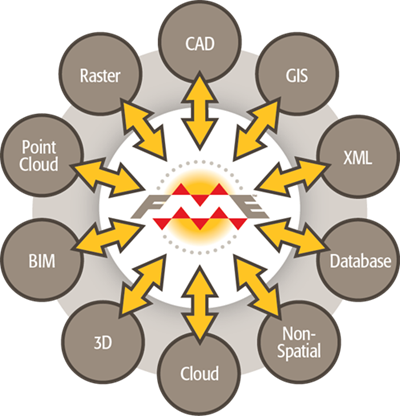What will you learn
In the FME Desktop Advanced course, you’ll deepen your understanding of how to work smarter with your data. You’ll start by learning advanced transformation techniques, including how to use conditional logic to guide data based on specific rules. You’ll also explore dynamic content handling and create flexible workflows using user-defined parameters.
One major focus is performance: how to build faster, cleaner workspaces that don’t slow down or get stuck. You’ll learn how to spot and fix bottlenecks, structure your workspace efficiently, and apply best practices that keep your processes running smoothly.
You’ll also learn how to build custom transformers—your own reusable tools made by combining common steps into one. This makes your workspaces easier to manage and saves time on future projects.
Throughout the course, you’ll work with real-world scenarios so that by the end, you’ll not only understand the techniques—you’ll know how to apply them in your own projects.
Why choose this course
At Geo-ICT, we build our courses around real-world practice. Our FME Advanced course is designed for professionals who want to go beyond the basics and confidently tackle more complex data challenges.
- Learn from instructors who use FME every day in real client projects
- Practice with real-world exercises that reflect the tasks you’ll face in your job
- Work with the latest version of FME, including new tools and advanced features
- Earn a certificate that adds credibility to your skill set and your resume
Whether you’re optimizing city infrastructure data, prepping datasets for a web app, or managing environmental data for reports, this course will help you do it better—and faster.