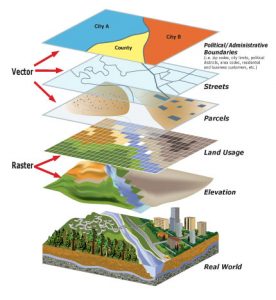What you will learn
In this course, you’ll learn the core skills needed to work confidently with ArcGIS Pro. You’ll begin by getting familiar with the interface and learning how to navigate the platform with ease. As you progress, you’ll discover how to create and edit maps, add layers, and work with geographic data from various sources to build meaningful visualizations.
You’ll gain practical experience using tools like ModelBuilder, which allows you to automate repetitive tasks and run basic spatial analyses more efficiently. Along the way, you’ll develop the ability to organize, edit, and combine data to create clear and informative maps that support analysis and storytelling. You’ll also learn how to prepare your projects for sharing—whether through digital reports, exported maps, or collaborative workflows. By the end of the course, you’ll be able to take raw spatial data and transform it into professional-quality maps and insights that are ready to use in real-world scenarios.
Why choose this course
Geo-ICT’s ArcGIS Pro 2D Basics course is ideal for anyone who wants a strong, practical introduction to GIS. Here’s what makes it stand out:
- Step-by-step instruction from GIS experts who know how to explain complex topics in simple terms
- Practical focus with real-world data and exercises so you can apply your skills immediately
- Current software and tools using the latest version of ArcGIS Pro
- Clear learning path that prepares you for more advanced GIS and spatial analysis topics